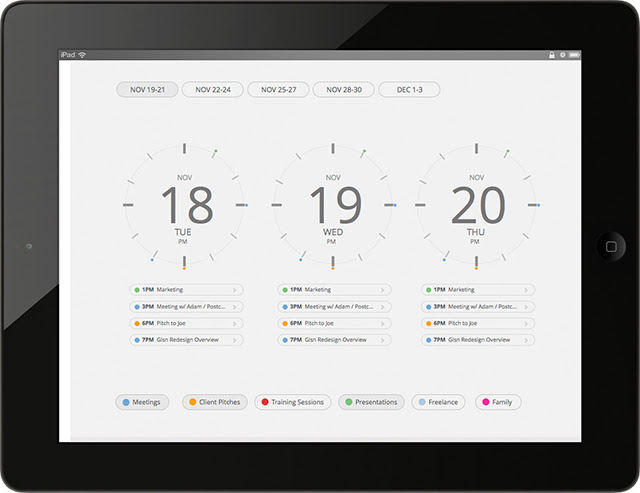Tuesday, December 24, 2013
Getting lost in the technology
The projects were submitted the first week of December and were disappointing. The layouts were incomplete, unbalanced and didn't function properly. The next class, I gave them a 4 hour assignment to use all the content they had amassed for the website and create a collateral print product. It was quite surprising. They came up with better print layouts in 4 hours then the 12 hours of class time they had for the websites. Many of the print designs appeared to have more design elements and layout strategies then their websites. The following class I did a critique showing them the print designs and the web designs side by side. When I asked them why they were different, they said that they were more comfortable designing for print. They thought better in print. They got lost in the technology.
"So use that. Start with what you know."
With every new design project that is assigned, I told them to start with what they know. Design a collateral product for print before starting the web design project. Have an interactive experience to design? Just make up a "fake" collateral print product, then use those design elements and decisions made for the print project in the the project planning, wireframes and prototyping for the website design and construction. Don't design the layout for the website, Start with what you know. I actually think I saw some lightbulbs.
The tablet was useful for this project because the students got to see the site they were constructing on the device. We also viewed them on some phones. But this project was not just about the use of technology because it is easy to get lost in technology. I found that this is true and not only applies to my design lesson but could be applied to a lot of situations and circumstances. The answer? Start with what we know and then use technology to enhance the experience.
Monday, December 23, 2013
Free Apple's apps
Thursday, December 19, 2013
Semester End
Have a wonderful Winter Break- see you all in 2014.
Tuesday, December 17, 2013
End of the iPad Semester
One issue that arose during the CTLT iPad grant meeting was how the iPad changes your presentation style. I wanted to talk about an issue that I've had with using the iPad in the classroom. When I first got the iPad I imagined that it would help me be more mobile in the classroom. I tend to move around the classroom as a way of engaging students. I use PowerPoint in the classroom and I find that I am constantly moving back to the podium to move to my next slide.
I imagined that the iPad would solve this situation. That I would be able to move freely while using the iPad. Without the correct attachment though you're not going to get that kind of result so through most of this semester I've been doing my little dance back and forth between the audience and the podium. I'm looking forward to using the iPad and having it serve as an accessory that serves me as I move between the screen and the audience.
That idea of the iPad as an accessory to my teaching is what I want to highlight in today's post. The idea that I've read in some education blogs that the iPad by itself will revolutionize teaching seems far fetched to me. PowerPoint didn't revolutionize teaching it just added another tool in our arsenal. When we consider the use of technology we need to be more judicious in how we envision the technology as a tool for our teaching style and approach. Too often we're caught up in the glitz and glamor or a shiny new object. We are the instructors not the device.
I'll be designing some additional methods to use the iPad more judiciously in my classes next semester. I plan on using it to help me move with a purpose. Rather than aimlessly moving back and forth I'd like to use my physical movements (coupled with the iPad) to engage my students in a more active learning process. Stay tuned to this blog to find out how that works out!
I hope everyone has a great end of semester and that we continue to work together and share our best practices for this cool piece of technology.
Wednesday, November 27, 2013
Thursday, November 21, 2013
Operational at last
However, I'm looking forward to utilizing the iPad in my next Intro to Medical Anthropology using the Anatomy Atlas Visible Body app, among others. I'm still exploring possibilities for other courses, so if anyone has suggestions for global mapping, please let me know.
Should be able to blog at the appropriate time next month, and I hope to have more to report by then.
Monday, November 18, 2013
iPad Testing and Prototyping

Friday, November 15, 2013
ARTstor
With the distribution of the VGA cables and adapter, I can finally put the iPad to full use in the classroom and begin to employ what I proposed to do. I'm very grateful for the opportunity to experiment and I welcome any app recommendations for visual presentations to complement the ARTstor software.
If you're not familiar with ARTstor, it is a visual image bank licensed by the FSC library. It runs on it's own platform and will take the place of a PowerPoint presentation. Most of the Art history professors currently use ARTstor but I'm certain many other disciplines would find it very useful for image based presentations and art image folder sharing with students. For instance, required material can be placed in a virtual file share with your classes.
ARTstor has a mobile device app for iPad. Find it at <www.Artstor.org.> You can get a password from Karen Gelles to log in.
I'm looking forward to the next info Seminar and I'm holding the last three Fridays in January open until I hear back from Michael Knauth with a confirmation.
If anyone attends the University Club Luncheon on Wednesday, 11/20, you may just witness the first iPad presentation by this blogger. The food being prepared by Dr. Elgart is Mexican, in observance of Dia de la Revolucíon (Day of the Revolution.) The subject of the lecture will be, "Diego Rivera and the Mexican Revolution."
Please note, my iPad experimentation on my colleagues before presenting to our students reflects my awareness and appreciation of all of your kind patience and understanding.
-T Germano
Power Point in iPad
iPad might have a similar tool named Keynote, which I have not used yet. I am wondering if there is a way to convert the Power Point file to Keynote file.
Friday, November 1, 2013
Daily free apps!
Sunday, October 27, 2013
Update
Wednesday, October 23, 2013
Scanning on the Ipad
Two devices used to "capture" are digital cameras and scanners. Turns out, the ipad has the capacity to take pretty good pictures using the built-in camera. And most of the free scanning apps I found allow you to scan in documents as a jpg or pdf that can be emailed or uploaded to cloud storage (drop box, icloud etc.) This is useful, however, the file formats created are images not editable text. To be fair, a flatbed scanner does the same thing.
However, there are apps that can convert images to editable text. I found a free one called Image to Text OCR which creates editable text from images. Once scanned and emailed it, you receive the image and a text file with the editable text extracted from the image. Pretty useful…maybe not for this lesson, but I have a lot of hard copy notes that I want to convert to and editable digital form for use in my lectures. This app may help me attain that goal.
Tuesday, October 22, 2013
Sorry that I am delaying in keeping you posted! My problem is that when I start surfing then it takes so much time and I am sure you all are suffering from "no-time" syndrome that is our society problem so .... Any how as I was reading your posts, it shows that you all are enjoying your IPad as much as I do! Thanks to CTLT for awarding it to me.
The course that I am planning to specifically use IPad will be offered in spring. But so far I used this sweet device for my other courses presentation , easy communication when I go to conferences and reading research papers. I really enjoy using the Pages, still exploring Keynote!
It is light , accecable and user friendly device ....stay tuned;)
Monday, October 21, 2013
Sunday, October 20, 2013
Thursday, October 10, 2013
Thursday, October 3, 2013
Some Application Suggestions
 While I try to finish a more elaborate case study, I wanted to share some iPad apps that I find to be extremely useful.
While I try to finish a more elaborate case study, I wanted to share some iPad apps that I find to be extremely useful.
Write for iPad
Write for iPad is a handy note taking and composition program. Can use it pretty well writing CSS and HTML. On a Mac, there is desktop version of the app that updates with your iPad. Uses DropBox and iCloud syncing, among other amazing capabilities.
https://itunes.apple.com/us/app/write-for-ipad-beautiful-note/id638171770?mt=8
SyncSpace
SyncSpace is a great program for remote iPad collaboration. Two authors can work simultaneously via wifi. It depends on your connection speed, but I tried it with a friend who has a very slow connection and it worked pretty well. It's free for a limited version. Get a copy and give me a call if you want to try it out.
Wednesday, October 2, 2013
Happy IPading ( new word not yet in the dictionary)
Mir
Tuesday, October 1, 2013
Back on schedule
I have shown the students some videos that I took of the instrumentation in the laboratory and they really enjoyed seeing it in addition to discussing it.
I attended the SLN workshop last Fri and learned of some apps that I will be exploring in the future. Once I have had some time to explore them, I will share the ones I like.
I also have had some difficulty with updating and using some of the apps that came preloaded on the iPad. I tried to download a free article to the iBooks but it asked for an apple password that was not mine. There was no way to switch to my apple Id either. Who do we contact to resolve this?
Upcoming Workshop Oct. 22nd
- iBooks (free)
- Educreations (free)
- Explain Everything ($2.99)
- iMovie ($4.99)
- SoundCloud (free)
- Socrative - Teacher
& Student app (free)
- Notability ($1.99)
- ScreenChomp (free)
- Evernote(free)
- Skitch (free)
- Penultimate (free)
- VoiceThread (free)
- Animoto (free)
- Fotobabble (free)
- Diigo (free)
- DropBox (free)
- Google Drive (free)
- Box (free)
- Flipboard (free)
- Feedly (free)
- TouchApp Creator ($3.99)
Farmingdale State College Center for Teaching, Learning, and Technology: Wow
I created a new ID, but the existing one still pops up for the installation. Not sure exactly what to do.
What is the password for it (ID: ipadctlt15 or something like that)? Doe anyone have the password so I can do the updates?
Thanks.
Monday, September 23, 2013
It's getting useful
Armed with my 4 month old friend I sat in the waiting room of the ballet school. I turned it on and thanks to the free wifi, I got online without a problem. Using Safari, I went to Solostream.com. I was thinking of having my students use blog software as an introduction to formatting text for web design. Solostream has a bunch of videos they call wordpress 101 and I wanted to see if it was a worthwhile endeavor. After a few attempts (I didn't remember my password), I got in and clicked on the video. Error message. You need the new flash plugin to view this video.
Turns out flash isn't supported on the iPad. Here are Steve Jobs thoughts on Flash. (Summary for those who don't want to read it: Flash lacked full support for touch screens, it created security and performance issues, it ate into battery life and it created an extra layer between the developer and the operating system.
Disappointed. I googled it. Maybe there was a workaround. I found the Photon Flash Player for ipad which is a flash video player for the ipad. But it isn't free and well, I just spent way too much money for ballet lessons so I was going to pass. But for those of you who aren't as cheap/broke as I am here is the link. It's only $4.99 limited time sale (regular $9.99).
So watching videos on Solostream…fail.
But I was not going to give up. I went to another site. Lynda.com. Not only did I remember my password on the first try, I was able to watch the videos easily on the ipad without having to download anything. Then I was curious to see if it would work on another site I use for training—learnable.com. It worked just as easily. So I guess on the bigger tutorial sites that are not using flash videos, it works really well.
Who hoo! I popped in my earphones and happily listened to the instruction. I usually take notes when I watch these training videos but since I wasn't sitting at a table it wasn't the perfect scenario for note taking. But not dragging my laptop and getting work done during what I had considered lost time is as good as it gets.
Wow
Wednesday, September 18, 2013
IPAD updated to IOS 7 (updated)
* if you havent updated...you may not want to. if you own any 3rd party lightning cables they will not work any longer....Really apple!!!
IPAD Use with ERP gifted software in my class
Tuesday, September 17, 2013
Thursday, September 12, 2013
Writing on PDF files
Welcome back, everyone! Over the summer, I was looking for an app that allows sketching on PDF, PPT or other office files. In my classes, I usually display the teaching materials through PowerPoint. Most of the time, I would roll up the screen and let the materials projected onto the whiteboard. With this setup, I can explain the materials better by writing comments directly on the board while having the teaching materials as a background. But it is not comfortable to teach with the bright light shining on me all the time. So I explored the possibility of delivering the materials through iPad with the sketching app. The app I found is called “Wireshare”. It allows sketching on PDF files on iPad. Unfortunately, it doesn’t allow sketching on PowerPoint files. But guess what! I can always convert the ppt files to PDF format. Another great feature about this app is that it can transfer my files directly from the computer to the iPad through wifi without using dropbox or some cloud storage services.
If you know any other sketching apps for Words, Excel, or any MS packages, please let me know too.
Monday, September 9, 2013
Solar Carport Ribbon Cutting
Wednesday, August 28, 2013
Just got back from the lab
I apologize for the late posting again this month, but I have been tending to some nagging medical issues....nothing serious, just some needed maintenance!
As far as the iPad project, I have now taken over 200 pictures and several videos! I am so excited to use them in class.
Ken previously mentioned the connection for presentation use.......I too hope a decision has been made so we are able to do this because I want to be able to present a picture of a culture with mixed bacterial flora ( as is normally what happens in a clinical specimen) and I will be able to use the zoom in real time from the iPad screen to focus in on the individual colony types for discussion.
The pictures are just so clear.
I actually wrote this post before the start of the semester, but for some reason it would not load. I am trying again today.
Monday, August 26, 2013
Friday, August 23, 2013
Some useful Ipad settings
But here is something that is helpful for the child-ful or child-free especially if you play games that allow in-app purchases. There has been a rise in-app games because the developers add in an easy way to make purchases inside the game itself. In fact this article indicates that in app transactions are responsible for 72% of app revenue.
As a recovering candy crush addict, I have stayed away from games on the ipad, but for those of you that are still able to handle a game or two I recommend turning this off in your settings.
Especially if you are bordering on not being able to help yourself or if you have small children using your device.
Thursday, August 15, 2013
IPAD
Friday, August 9, 2013
No Service Need Something to Communicate with the Outside world
iPad to the rescue...sort of!
Wednesday, July 24, 2013
Planning for the Fall Semester
Tuesday, July 23, 2013
Has the Ipad changed your life yet?
When I got home I did some research and found some interesting articles. I wanted to share them. Here is a link discussing using the ipad for presentation and apps you can use for same. Here is a link to an articles for the ipad apps that can be used for presentations in the classroom and for teaching. Here is a link to an article for some that are free! And here is a link to an article from a teacher who swears the ipad changed her life. While I am very happy to have the ipad, It hasn't changed my life yet…still searching...
Thursday, July 18, 2013
Compliance Checking
I still only continue to use the iPad for meetings. During the summer there are not a lot of activities going on where I can use the iPad for other more exciting items. I will be able to do some exploring hopefully on new apps soon. Yesterday we had a day long meeting which we listened to presentations and learned about activities related to one of the largest grants on Campus. At this event a consultant working with the Department of Energy attended and needed to do a compliance check with some of our records. I was able to pull up the Department of Labor Wage Determination that guides the project and he was able to train us quickly on comparing certified payrolls with this determination. This allowed us to confirm that we have met the required guidelines which are necessary for this contract and we can also bring this information on to the sites where these wage determinations are used and show the contractors. The iPad makes everything portable and we are able to save paper and can easily send the link to the contractor.
The iPad has replaced my personal laptop which I was using for work purposes. It is easier to carry back and forth so that I can complete emails at home and do research related to grants etc.
I still need to work with the CTLT to determine if the Apple Store App called numbers can be purchased and downloaded for us to use. Also we need to determine how the updates can be done and pushed to our iPads so that when there is an update for an app that the IT Department downloaded it can be done behind the scenes.
Wednesday, July 10, 2013
iPad Gang...HELLO!
ifinally here to blog even though several 7ths of the month have passed.
ilove the iPad...it is sleek and cool.
ifeel a bit like a hipster.
icalled Jill O'Sullivan, and have called the office.
ihaven't been on any trips abroad lately.
iwant to try talkatone from overseas to save $$ when calling home.
ivacationed in west virginia and loved the weather app---thunderstorms all week.
iuse email, but my subfolders don't seem to load.
idownloaded tumblr app to blog. will update next time
iconfess
iblog from my desktop...it's a mac...does that count?
isorry!! :-)
Monday, July 8, 2013
I have also located a Facebook page that has links to free microbiology content online. I will be investigating this in the upcoming weeks as well.
Thursday, June 27, 2013
Google Play Books
Monday, June 24, 2013
Sunday, June 23, 2013
Ipad—not a laptop
I intend to use the ipad in VIS 332 and VIS 334. These courses are upper division classes where students are immersed in interactive web design including designing for different digital devices. Yes, that means they will be designing for tablets. This involves fluid grids, flexible images, media queries, and dynamic content. While you can complete this task on a desktop, there are a lot of applications that can aid in development for the ipad. Finding the most efficient ones is on my summer to do list. But at the orientation, Michael Knauth indicated that we should consider how to use the ipad in the classroom as a teaching tool.
I began exploring with some games. Can you blame me? To appease my children, I downloaded a fairy fashion game (where you pick clothes out for the fairy "model"), a dentist game (where you clean characters teeth…I am not kidding), Interactive Pet (where you take care of your pet), Smurf build a town, Candy Crush, Bubble Breaker, word games and more. In fact, it appears that my children have downloaded every free game available. But I would recommend skipping this step because I became obsessed with candy crush and can't remember one whole week before summer session A began. Once I realized how much time I was devoting to the game, I deleted it from the device.
Armed with my beginning-of-summer willpower, I began to investigate 21st century literacy applications and processes. I went to search for information by browsing. But browsing on the ipad was slow because it difficult to type on the virtual keyboard. Additionally, not all sites were easy to navigate. When I research a topic, I gather data first. I create bookmarks and sometimes copy and paste into word files to review later. This takes seconds on the laptop but much longer on the ipad. I wondered if I should invest in an external keyboard to see if I could work better, but I already have a laptop and a desktop. Apparently I am not alone in thinking that browsing the internet on an ipad is not ideal.
That said, I did enjoy watching things in the ipad. I like learning via tutorials, videos and webinars. Currently, Lynda.com or Learnable are my go to sites for software tutorials. While waiting for my daughter's dance class, I brought the ipad and watched a video. I would never have brought my laptop (I was already weighed down with all the girls stuff—change of clothes, shoes, snacks, water bottles.) Lightweight and slim, the ipad took no extra space than a magazine. I popped in my earbuds and the hour flew by. I would think watching anything [videos, tv programs and movies] would work great. In fact, I have a friend who commutes to Manhattan from Holbrook and watches movies on her ipad.
So my results after a month in summary—Ipad—not a laptop but a good device for consuming media. While I don't plan on requiring students to use an ipad in my courses, my conclusions are shared by other teachers.