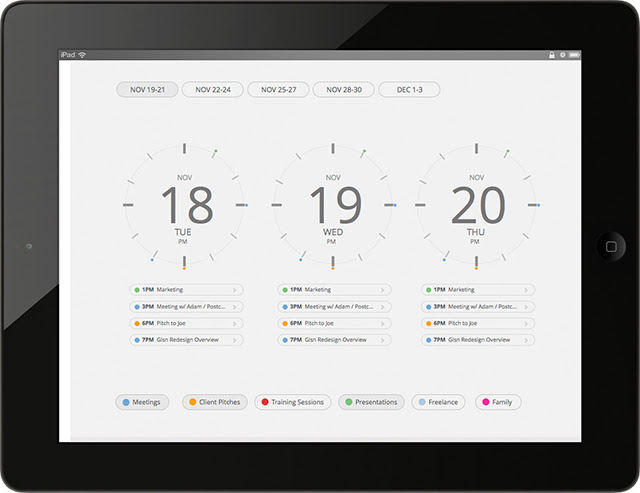Wednesday, November 27, 2013
I'm a few days late, but I was waiting on purpose so that I could make an eve-of-Thanksgiving posting. I'm thankful that I have a career that keeps me in the forefront of technology, and that I work with people who encourage and support our efforts to bring the best to our students. For example, Kenny Tax has kindly offered to help me install a new ap, which we've scheduled for next week.
A happy and healthy Thanksgiving to one and all!
Thursday, November 21, 2013
Operational at last
Nice to be back on-line, but not much to report. My classroom was converted into a tech room but wasn't fully operational for the first month of class and of course, we were unable to hook up even then.
However, I'm looking forward to utilizing the iPad in my next Intro to Medical Anthropology using the Anatomy Atlas Visible Body app, among others. I'm still exploring possibilities for other courses, so if anyone has suggestions for global mapping, please let me know.
Should be able to blog at the appropriate time next month, and I hope to have more to report by then.
However, I'm looking forward to utilizing the iPad in my next Intro to Medical Anthropology using the Anatomy Atlas Visible Body app, among others. I'm still exploring possibilities for other courses, so if anyone has suggestions for global mapping, please let me know.
Should be able to blog at the appropriate time next month, and I hope to have more to report by then.
Monday, November 18, 2013
iPad Testing and Prototyping
Interaction Design is a new class in the Visual Communications curriculum that deals with the design of interfaces (digital and otherwise) that are user-centric. This project was to create a "Flat" design for a digital calendar. This was designed and prototyped on the site www.proto.io and then tested and debugged using the iPad, as well as student iPhones and Android devices. Testing can be done on the site, but it's no replacement for testing on the device.


Friday, November 15, 2013
ARTstor
Thanks for hosting the seminar this morning. I found it very useful.
With the distribution of the VGA cables and adapter, I can finally put the iPad to full use in the classroom and begin to employ what I proposed to do. I'm very grateful for the opportunity to experiment and I welcome any app recommendations for visual presentations to complement the ARTstor software.
If you're not familiar with ARTstor, it is a visual image bank licensed by the FSC library. It runs on it's own platform and will take the place of a PowerPoint presentation. Most of the Art history professors currently use ARTstor but I'm certain many other disciplines would find it very useful for image based presentations and art image folder sharing with students. For instance, required material can be placed in a virtual file share with your classes.
ARTstor has a mobile device app for iPad. Find it at <www.Artstor.org.> You can get a password from Karen Gelles to log in.
I'm looking forward to the next info Seminar and I'm holding the last three Fridays in January open until I hear back from Michael Knauth with a confirmation.
If anyone attends the University Club Luncheon on Wednesday, 11/20, you may just witness the first iPad presentation by this blogger. The food being prepared by Dr. Elgart is Mexican, in observance of Dia de la Revolucíon (Day of the Revolution.) The subject of the lecture will be, "Diego Rivera and the Mexican Revolution."
Please note, my iPad experimentation on my colleagues before presenting to our students reflects my awareness and appreciation of all of your kind patience and understanding.
-T Germano
With the distribution of the VGA cables and adapter, I can finally put the iPad to full use in the classroom and begin to employ what I proposed to do. I'm very grateful for the opportunity to experiment and I welcome any app recommendations for visual presentations to complement the ARTstor software.
If you're not familiar with ARTstor, it is a visual image bank licensed by the FSC library. It runs on it's own platform and will take the place of a PowerPoint presentation. Most of the Art history professors currently use ARTstor but I'm certain many other disciplines would find it very useful for image based presentations and art image folder sharing with students. For instance, required material can be placed in a virtual file share with your classes.
ARTstor has a mobile device app for iPad. Find it at <www.Artstor.org.> You can get a password from Karen Gelles to log in.
I'm looking forward to the next info Seminar and I'm holding the last three Fridays in January open until I hear back from Michael Knauth with a confirmation.
If anyone attends the University Club Luncheon on Wednesday, 11/20, you may just witness the first iPad presentation by this blogger. The food being prepared by Dr. Elgart is Mexican, in observance of Dia de la Revolucíon (Day of the Revolution.) The subject of the lecture will be, "Diego Rivera and the Mexican Revolution."
Please note, my iPad experimentation on my colleagues before presenting to our students reflects my awareness and appreciation of all of your kind patience and understanding.
-T Germano
I thought today's seminar was extremely useful and want to offer my thanks to one and all for sharing their ideas. A special shout-out to Matthew for emailing me about the revision program after the seminar and to Kenny for telling me about the phone ap and his willingness to help instal it on my I-pad on Monday. More colleagues deserve thanks, but I only met some of you today, so forgive me for not thanking you by name. Nonetheless, I do appreciate your generosity in sharing your expertise.
Power Point in iPad
I was trying to use Power Point presentation from the iPad. Though they claim Mac system to run MS software, but they are not fully compatible. When I open my presentation, the font and,especially, the graphics, get messed up.
iPad might have a similar tool named Keynote, which I have not used yet. I am wondering if there is a way to convert the Power Point file to Keynote file.
iPad might have a similar tool named Keynote, which I have not used yet. I am wondering if there is a way to convert the Power Point file to Keynote file.
Friday, November 1, 2013
Daily free apps!
App Store used to have an app called "appgratis". It announces a free app or a discounted app daily for both iPad or iPhone. I got few good ones from there. When I got the iPad from CTLT, I wanted to install this app to the iPad too but found out Apple decided not carry it in the App Store. Lucky, I can subscribe on their website and receive their free app announcement from emails. By the way, they announce free Android apps too! I hope you will find this website useful.
Subscribe to:
Posts (Atom)